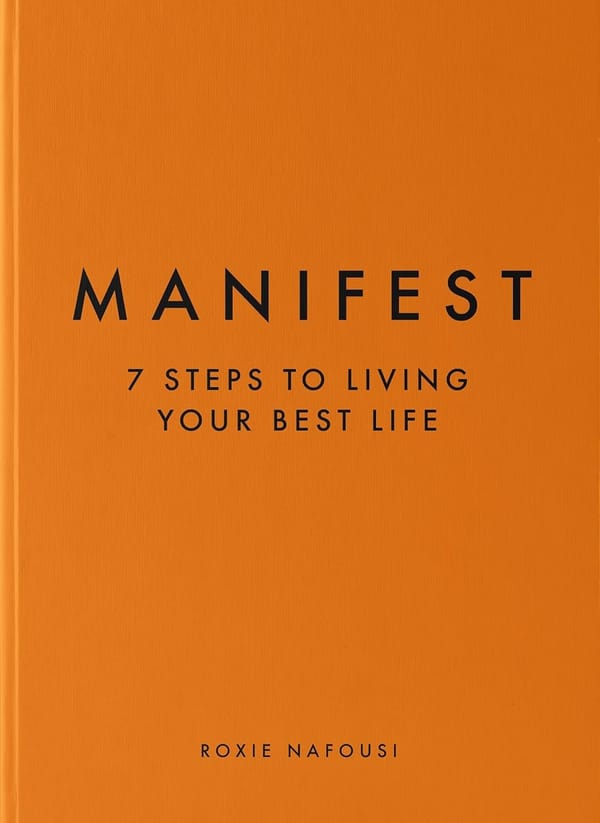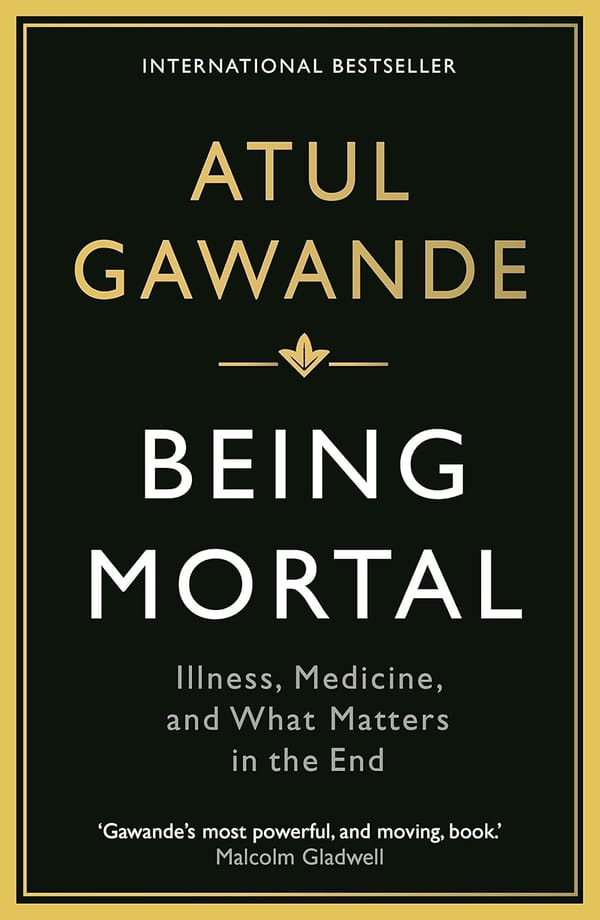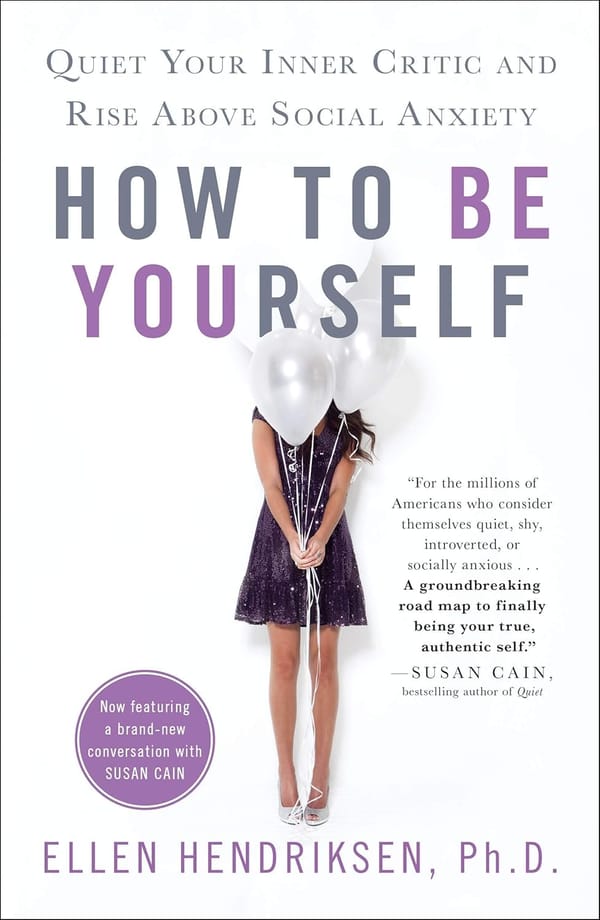Make Time
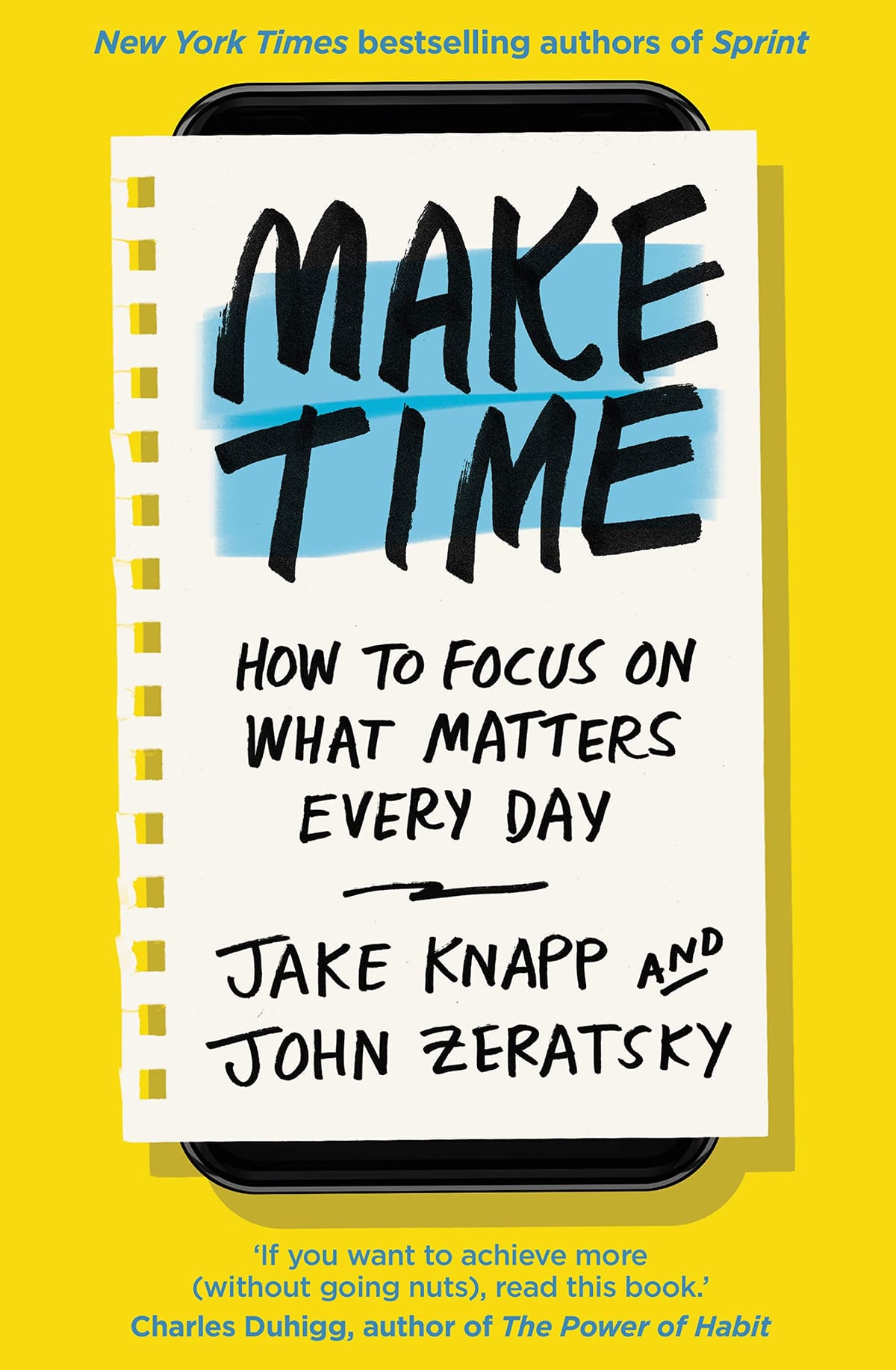
By Jake Knapp and John Zeratsky
Make Time is the 2nd book on my "Productivity Trilogy" reading list: the other two are Atomic Habits and the classic Getting Things Done. Unlike Atomic Habits and GTD, Make Time is not a typical productivity methodology book. Reading Make Time is more like reading a productivity guru's blog, which confirms many productivity practices I've implemented in my life. For example, it is great to know that there are people who deleted most of the Apps on their iPhones and still live a perfectly functioning and productive life. This makes me feel more comfortable doing my Screen Time challenge (I lock out most of my apps on my phone) rather than seeing it as a difficult willpower challenge.
If after reading Atomic Habits you get the idea of establishing some new good habits for yourself, Make Time will give you plenty of examples on what your new habits may look like. Habits of watching TV, following News, checking social media apps every day, according to Jake and JZ, you don't need them. Slowing down your email response, keeping a short exercise session every day, and winding down the electronic devices before you sleep are just what you need.
🥁 The Book in 3 Sentences
- You get to choose the things you want to spend time on.
- You do not have to jiggle between endless tasks and endless distractions, the default way of how time is spent.
- Make Time is just 4 steps, repeated every day: Highlight, Laser, Energise, and Reflect.
Get the book from Amazon UK.
📒 The Make Time Framework
The Busy Bandwagons - endless tasks
The Infinity Pools - endless distractions
Highlight: Start Each Day by Choosing a Focal Point
- Choose your highlight of the day based on urgency / satisfaction / joy.
- A good rule of thumb is to choose a Highlight that takes 60-90 min.
Highlight Tactics
- Write down your highlight at the start of your day. Stick it on your monitor.
- Schedule & block the calendar for Highlight.
- It's OK to clear your calendar, cancel a meeting or push back a deadline to make time for your Highlight.
- Just say no.
The best way to get out of low-priority obligations is never to accept them in the first place.
- Design your day on Calendar.
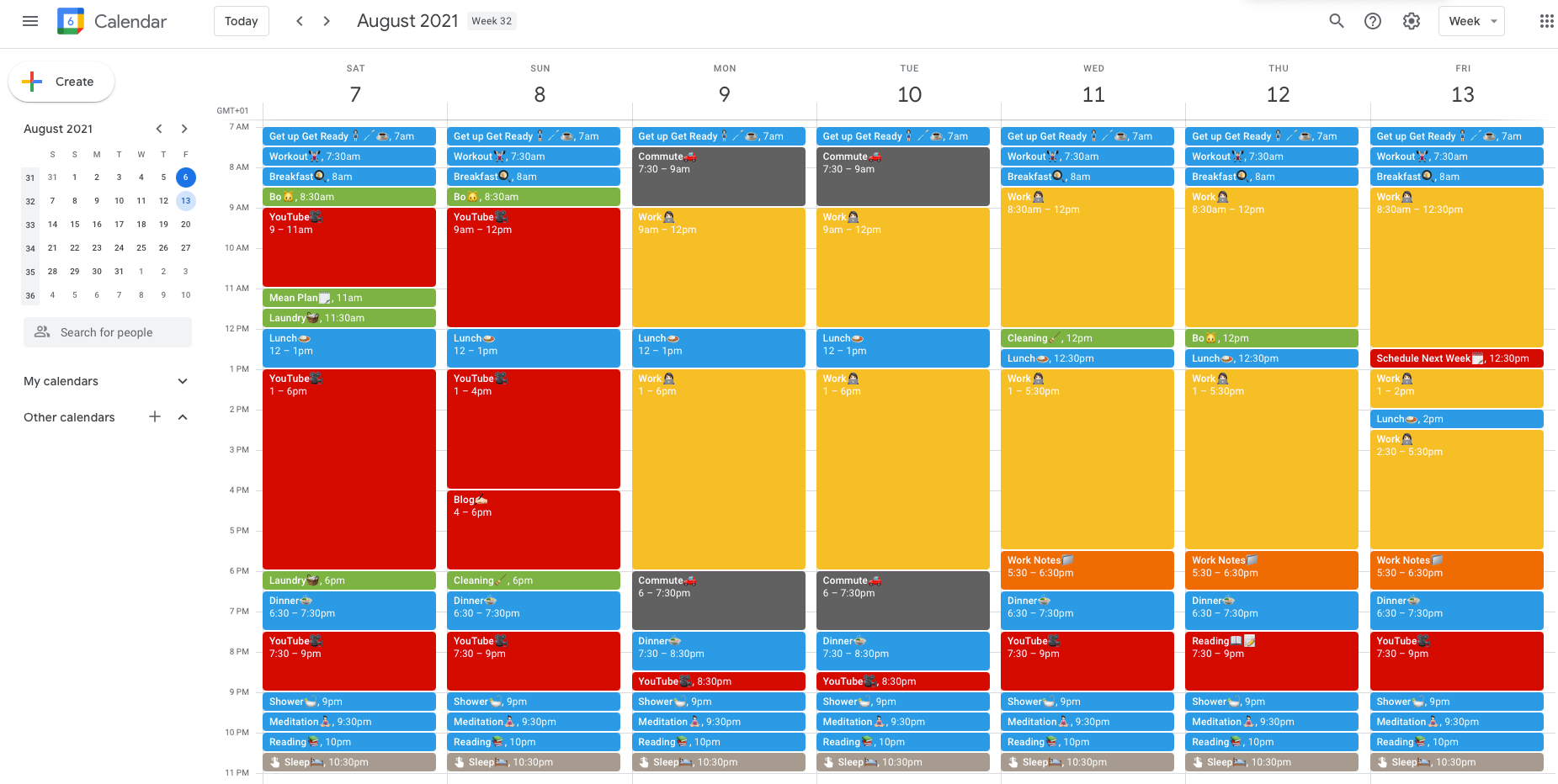
This is how a typical week looks like for me. Before using calendar to clearly mark out the blocks for my side projects, I used to have the delusion that I have "the whole night" (in my mind that's like 4 hours) or "the whole weekend" (like 24 hours) for a particular side project. Just as Parkinson's Law precisely points out, work expands so as to fill the time you perceive it available for its completion. I would inevitably let my project invade into late night. The best part about using calender to design my day is that I can clearly see how much time at most I have in a week/day for my side project. This is super useful for me to plan and prioritise the tasks and finish them quicker.
- Become a morning person.
- Stop working before you exhaust.
Laser: Beat Distraction to Make Time for Your Highlight
- Tech companies make money when you use their products. If you think the tech distractions are hard to resist today, they get harder to resist tomorrow.
- Bring your best focus to your daily Highlight. Create barriers for distractions.
Laser Tactics
- Build a distraction-free phone.
Both Jake and JZ have distraction-free phones from 2012. They are not just survived. They thrived!
Jake and JZ suggest to (a) Delete social apps and other Infinity Pools (anything you might refresh obsessively and/or lose hours without meaning to). (b) Delete email and remove your account. (c) Remove the Web browser. (d) Log out. (e) Turn off as many notifications as you can. (f) Clear your Home screen. (g) Wear a wristwatch.
If you hesitate on deleting the apps and if you happen to use an iPhone, I recommend to try app Screen Time limits in your settings. The 2 iOS wedges - a Pomodoro Technique app and the Screen Time dashboard - perfectly fill up my Home screen. It's like magic now that whenever I slide towards my phone, I have this visual reminder that I should put it back and focus on work (or other meaningful things in life).
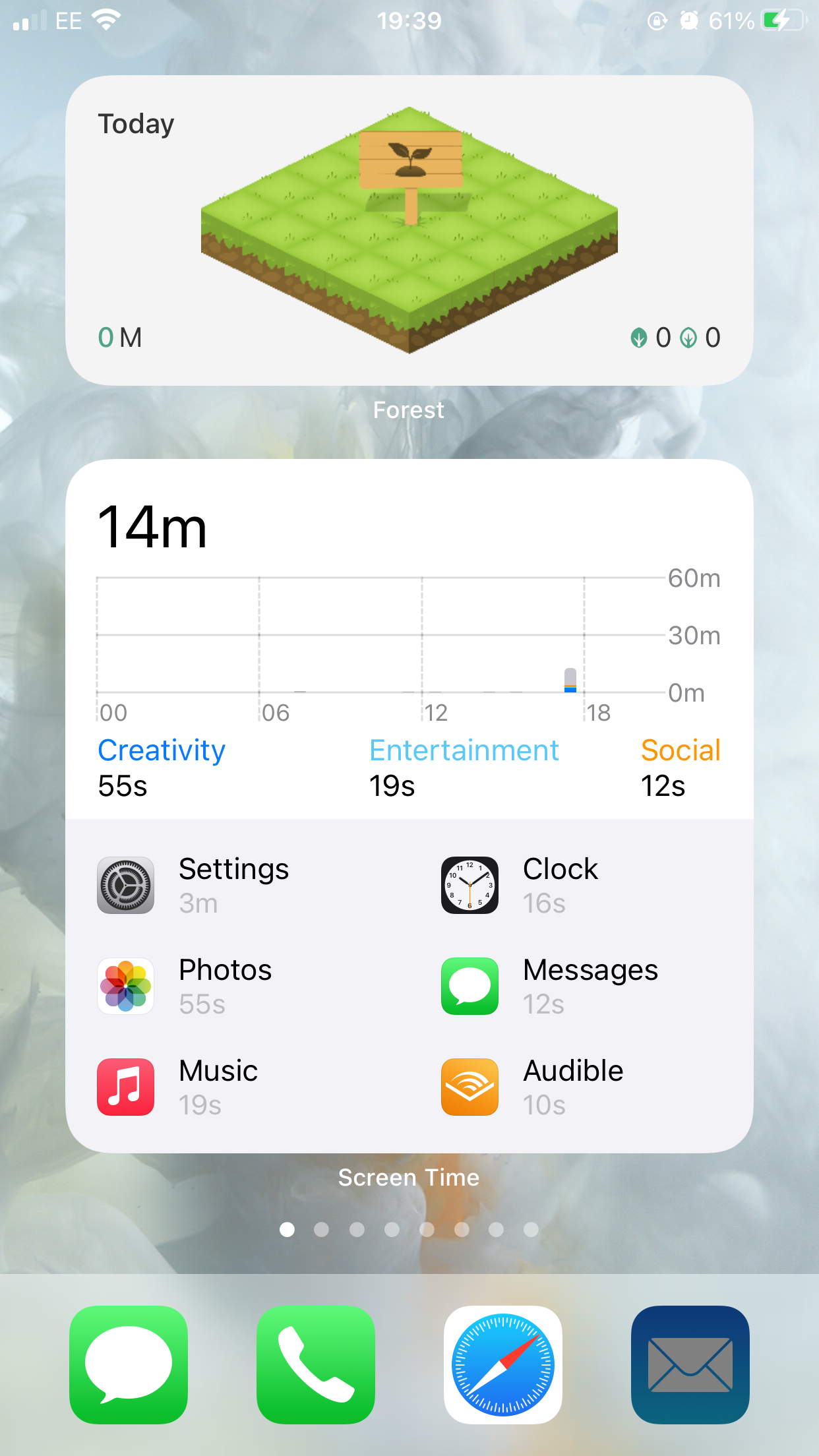
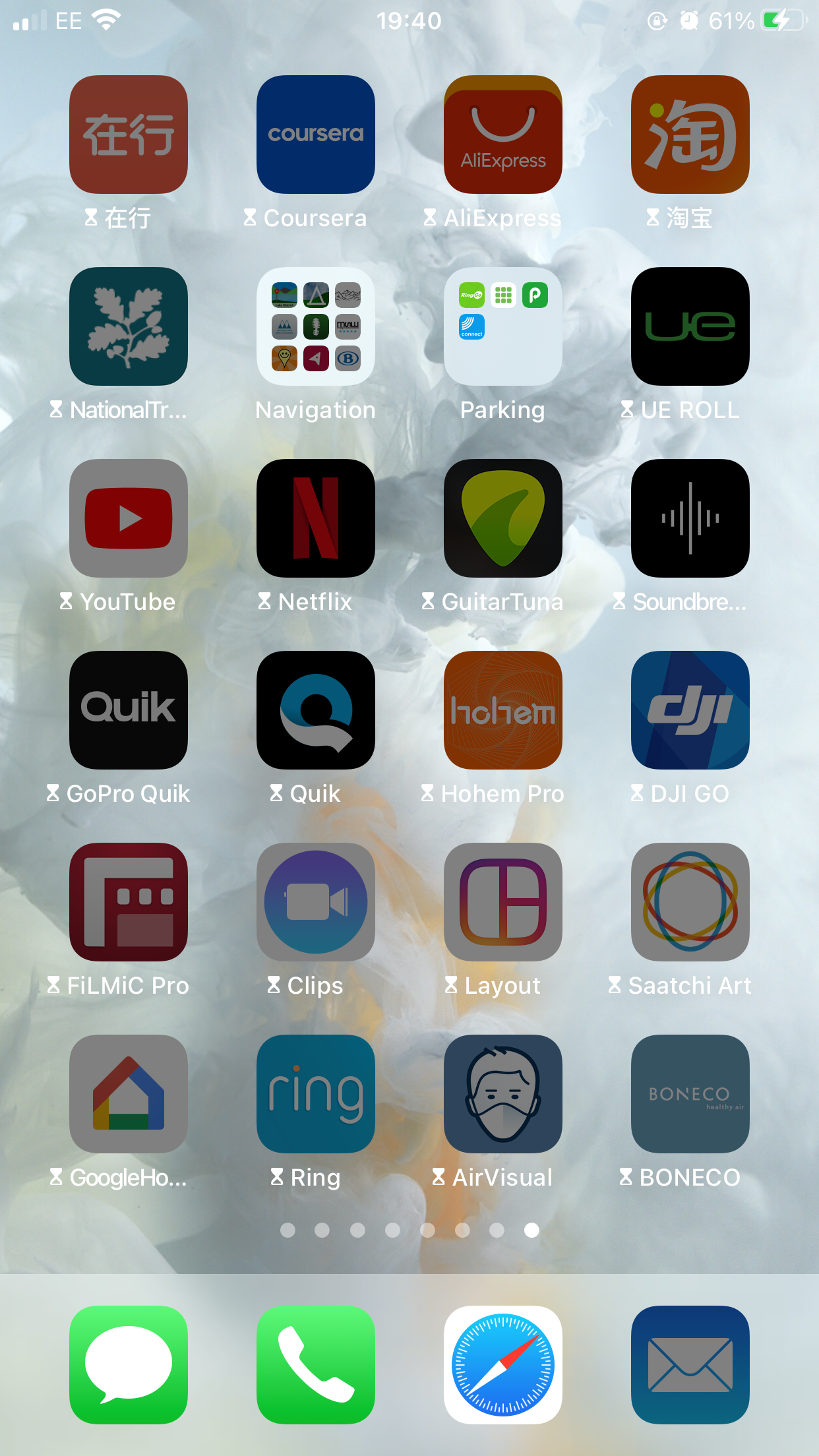
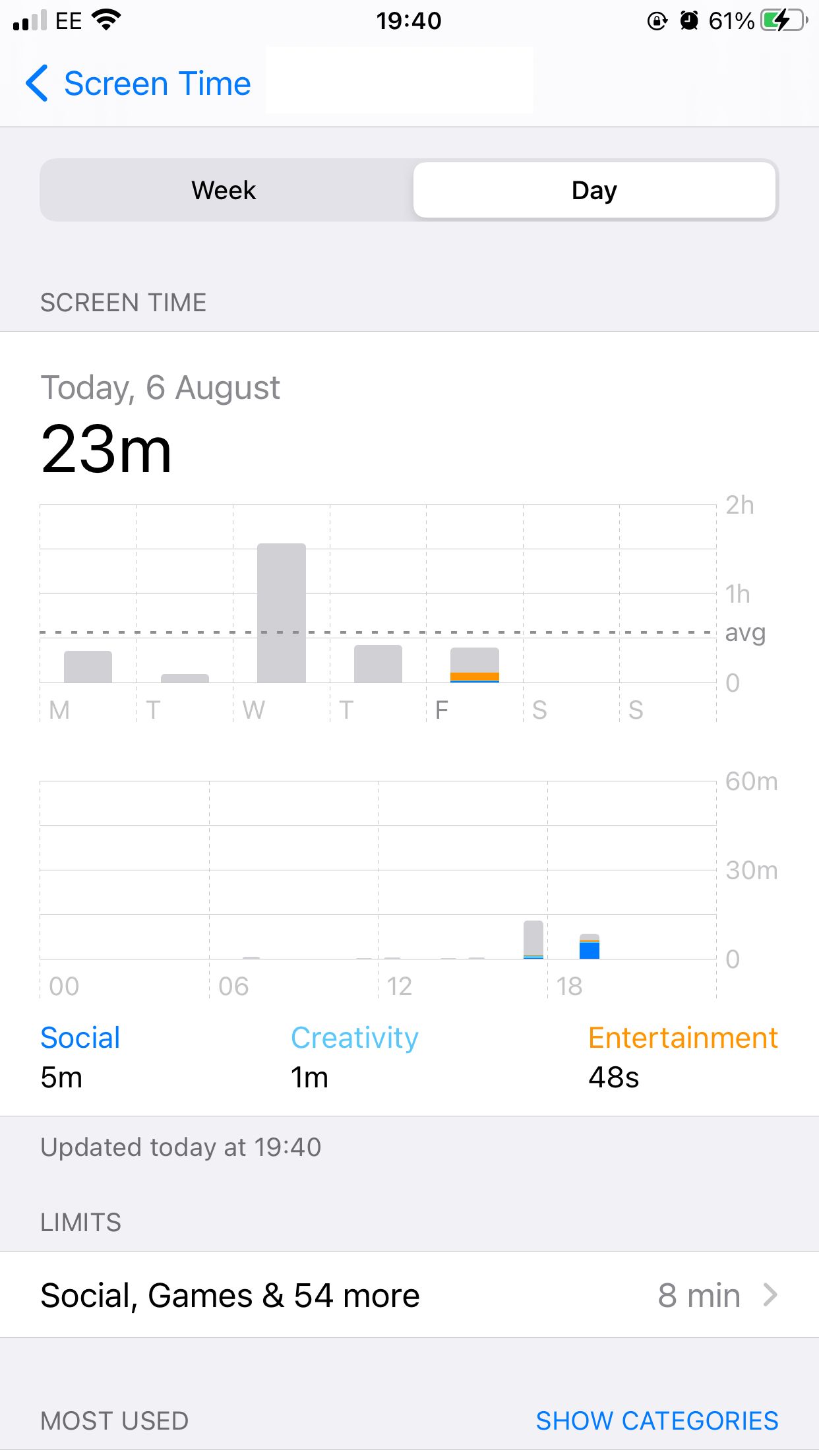
- Leave devices behind.
- Skip the morning check-in.
- Watch out for the hidden time-cost: the ramping up time when returning from the Infinity Pools; the recovery time from a late night watching TV etc.
- Don't fall for the fake wins - Go for actions not motions.
- Use Infinity Pools purposefully, not mindlessly: e.g. use YouTube Studio to upload video, not to check comments or analytics.
- Slow down your inbox
We were supposed to be clearing the email inbox out of the way so that we could do our work, but instead, on most days, emails was the work. It was a vicious cycle: The faster we replied, the more replies we got back and the more we strengthened the expectation of immediate responses.
It's OK to be slow to respond. A few tactics on slowing down your inbox: (a) Deal with email at the end of the day; or if your work environment doesn't allow, schedule email time (e.g. 11.30am and 3.30pm). (b) Empty your inbox once a week. You can still skim your inbox for messages that really require a faster response, but respond only to those. (c) Pretend messages are letters - they can wait.
Above all, taking control of your inbox requires a mental shift from "as fast as possible" to "as slow as you can get away with." The Busy Bandwagon's immediate-reply culture is powerful, and you need faith to overcome it and change your mindset. Believe in your Highlight: It isworth prioritising over random disruption.
Online, anyone can contact you. They have questions about their priorities — not yours — when it's convenient for them — not you. Every time you check your email or another message service, you are basically saying, "Does any random person need my time right now?" And if you respond right away, you're sending another signal both to them and to yourself: "I'll stop what I'm doing to put other people's priorities ahead of mine no matter who they are or what they want."
You can reset the expectations by saying "I'm slow to respond because I need to prioritise some important projects, but if your message is urgent, send me a text." Or just let them figure it out.
- Make TV a "sometimes treat".
- You don't need to watch news every day.
- Put up your "do not disturb" sign.
Headphones and closed doors signal to everyone else that you shouldn't be interrupted, and they send a signal to you, too.
- Invent a deadline.
- Find your sound track cue to Laser Mode.
- Use pen and paper.
- Every time you feel the twitch to browse your phone, instead, write your questions on a piece of paper.
- Allow yourself to be bored - instead of picking up your devices to kill boredom immediately.
- When stuck, don't give up to Infinity Pools. Stare at the blank screen, or switch to paper, or walk around, but keep your focus on the project at hand.
Energise: Use the Body to Recharge the Brain
- If you have energy, it's easier to maintain your focus and priorities and avoid reacting to distractions and demands.
Energise Tactic: Act like a caveman to build energy
- Exercise for 20 min every day.
- Walk more.
- Inconvenience yourself - cook instead of takeaways, take the stairs instead of lifts, etc.
- Eat real food. But don't overeat.
- Optimise caffeine. Wake up before you caffeinate.
- Go off the grid. Meditate.
In 99% time of the human history, quiet was the norm, and humans evolved to not only tolerate silence but use it for productive thought or focused work.
- Interact with friends face-to-face.
- Make your bedroom a bed room.
- Wind down the artificial lights and screens hours before you sleep.
- Protect at least 8-hour sleep every night.
Reflect: Adjust and Improve Your System
- Take notes to track your results.